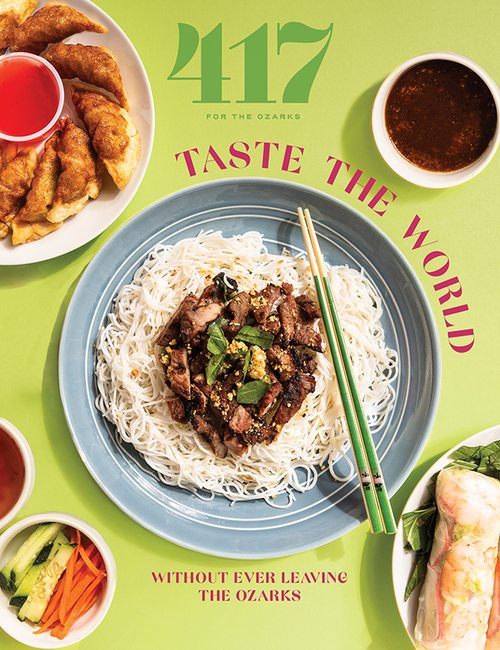We Are #417Strong
How to Work From Home
Working from home for the foreseeable future? Here's some advice for staying productive while you're staying indoors.
by Jamie Thomas
Apr 03 2020 at 9 a.m.

Basics
Testing, Testing
You probably take your at-home internet connection for granted. As long as you’re getting a strong enough Wi-Fi signal to stream Netflix or check social media in various parts of the house (never the bathroom though, right?), you likely don’t think about it. If you’re working from home, that’ll have to change—at least a little bit.
Most home Wi-Fi systems aren’t set up to deal with the kind of tasks you might be doing in the office. That’s not to say it can’t handle it, but you may need to start reducing what else you’re doing online while you’re working. That means no Tiger King in the background when you’re supposed to be focused on the task at hand.
Before you get started, use an internet speed test to check how your connection is doing. Google’s in-build speed test will give you some examples of what your connection will be able to handle depending on the speed. If it’s average or low, you’re going to have to ration your use for more demanding tasks while you work to keep things smooth. You should also check your data cap. Many internet service providers have waived data caps for the time being, including Mediacom, but it’s a good idea to check that that’s still the case.
The Right Tools for the Job
Just your laptop or desktop computer isn’t always going to be enough to get things done. Sure, you can access most of your files from the cloud these days, but if you’re missing a cable to plug in a specific device and get two gadgets to communicate with each other, a whole day of productivity can be ruined (anyone who owns and uses both a Mac and a PC knows this pain already). Check your supplies: USB cables/adapters, chargers, printer ink, spare batteries, SD cards, even old-fashioned pads and pens so you don’t get caught short. Make sure that you're able to log into to everything remotely, too—the more you can streamline your processes, the easier it will be.
“I logged into my Apple ID on my Mac and set up my messages so I could text from my computer. It's been a lifesaver.”—Janelle Haik, Account Executive.
This also goes for household supplies you’ll need day-to-day like food, snacks and coffee. Especially coffee.
Productivity
Dress for Work
Working from home is great because you can just bust out the laptop and work from your bed or couch in your pajamas right? Unfortunately, no. There are exceptions out there, but for most of us, wearing pajamas and lounging around isn’t going to be productive. Part of getting into the right mental space to actually work is getting dressed like you’re going to the office.
So, whether your workplace expects formal office-wear, business casual or even just regular casual, you should stick to it even when you’re working from home. And don’t tell me that your office is okay with you going in your pajamas either because I know that isn’t true.
Stick to Your Routine
Just like your dress code, your routine is a vital part of your productivity, even if you’ve never realized it. If you’re in a specific workspace 8–5, Monday–Friday, suddenly being at home all day, every day is going to be strange. The more you stick to the same routine—getting up at the same time you usually would, taking breaks or lunch at your usual time, finishing up as normal—the easier it will be to stay in the right frame of mind for work. If you need help, something as simple as setting reminders on your phone to tell you when to take breaks or do certain tasks can make a big difference.
“I have to stick to a schedule...pretend just like I'm going to the office. I get up, shower, make coffee, do my hair and makeup, put on real clothes and then head to my new office, which is my dining room table. I just can't get productive with PJs on.”—Joan Whitaker, Owner.
Stay Focused
The temptation to have the TV on in the background or even use your time at home to get some chores done while you work can be strong, but it’ll probably obliterate your workflow. If you’ve got a long list of to-dos for work, you might suddenly find a new enthusiasm for doing the dishes or laundry. Procrastination is a strange thing. Still, keep that stuff out of your designated workday. Breaking up your day is definitely good for your focus, but breaking it up too much is going to turn every task into an uphill battle.
“Don't work with the TV on. You'll tell yourself it's for 'background.' It never turns out to be 'background.'"—Christy Howell, Advertising Campaign Coordinator.
If you’re able to, it’s a good idea to find a separate space in your home to work. Trying to work in the living room or the bedroom is likely to be hard because you don’t associate either space with work. Even if it’s sitting at the kitchen table with your laptop, anywhere that isn’t somewhere that you associate with relaxing or sleeping will help. If you can find somewhere quiet and away from whoever else is home, even better. Do whatever helps create a specific, comfortable, productive workspace.
“I've kept my candles lit from the moment I sit down to work to when I wrap up work around 5 p.m. Having a good-smelling workspace makes me feel cozy...It makes me feel like I'm indulging in a little luxury while working.”—Jenna deJong, Biz 417 Editor.
If you have kids, or a partner or housemates with the mentality of small children, you’ll need to set rules about when you can pay them attention and when you can’t. This might be one of the biggest challenges you’re going to face, especially with younger kids, and it’s not always going to be possible. But, the more privacy you can get to work, the better. Set clear rules and stick to them. See more about working from home with kids in another #417strong blog.
“Be sure your family knows the rules. If you will be on a video or phone call, put pets away, inform anyone else in the house and put a sign on the front door so no one will ring the doorbell.”—Ammie Scott, Vice President of Strategy.
Keep Tabs on Your Progress
With all of this extra work to do just to stay focused, actually managing your time and your workload can become a struggle. If you’re not already using some kind of task management app, now is the time to consider it. Most are designed to function as feature-rich checklists so you can organize tasks, set reminders and check off what’s done. There are plenty of options out there, from something simple like Google Keep to more detailed options like Asana or Trello. Try some different options out and see how well they work for you. If you’re not already tracking your time on certain tasks, this might be helpful too. Using a time tracking app like Toggl or Clockify can help you to manage your time and make sure you’re not spending too much on certain tasks or projects.
Health
Stay (or Get) Active
Staying focused and productive is one thing, but staving off cabin fever is totally different. Even those of us who think we’d be fine working from home or even think it would be preferable will start to feel isolated after a while, especially in our current situation.
One of the best ways to keep your balance is to get active. If you already have a fitness routine, then the important thing is to not neglect it. If you don’t, now’s your chance to start. Exercise of any kind can help you feel better, especially if you keep it up regularly. It can also help you focus, sleep better and generally feel more mentally present. Check out our blog about at-home workouts.
“Breaking up my day by taking a half hour around noon to do a workout or short yoga class has really helped with working from home! It re-energizes me for the rest of my day and is a nice mind reset.”—Erin Carleton, Sales Coordinator.
Team Work
Even if your workload is entirely up to you to get done, communication, teamwork and just staying in touch is going to be vital, especially if you’re all having to work from home. There’s a reason so many offices have adopted messaging apps like Google Hangouts, Slack or, more recently, Zoom. Even just being able to communicate quickly through text with your coworkers can not only help things keep moving, but will help all of you feel less isolated.
“Check in daily with your team, even if it's just a little chat message or an, 'I saw this funny meme and it reminded me of you.' It's nice to know that there are other people out there thinking about you.”–Sarah Patton, Art Director.